If you’re experiencing issues with your Frigidaire stove, such as erroneous temperature readings or functionality glitches, resetting the appliance can often resolve these problems. Performing a reset allows the stove’s electronic control board to recalibrate, potentially fixing minor operational issues without the need for professional repair. This guide will walk you through how to reset frigidaire stove, ensuring that it is done safely and effectively.

Common Reasons to Reset a Frigidaire Stove
There are several common reasons why one might need to reset a Frigidaire stove. One of the primary reasons is experiencing unusual error codes on the display that indicate minor faults in the system. Often, these error codes can cause the stove to behave erratically. Another reason is when the stove’s clock or timer malfunctions, leading to issues with cooking time settings. Additionally, if you notice inconsistent temperature settings or the oven seemingly not heating to the desired temperature, a reset might resolve these discrepancies. Lastly, after a power outage or surge, resetting the stove can help restore normal operation and clear any minor technical glitches caused by the interruption.
Tools and Materials Needed
Resetting a Frigidaire stove is a straightforward process that doesn’t typically require specialized tools or materials. However, for your safety and convenience, it’s good to have the following items on hand:
- Owner’s Manual: This is essential for reference in case you need specific model information or troubleshooting tips.
- Protective Gloves: To protect your hands, especially when handling parts of the stove.
- Flashlight: Useful if the area around the stove is not well-lit, ensuring you can see all the necessary controls clearly.
- Non-conductive Screwdriver: Some models may require access to control panels, and this tool ensures safety when dealing with electrical components.
10 Methods How to Reset Frigidaire Stove
1. Perform a Power Cycle Reset
One of the simplest ways to reset a Frigidaire stove is by performing a power cycle reset. This involves disconnecting the stove from the power source for a few minutes and then reconnecting it. First, unplug the stove from the electrical outlet, or if it’s hardwired, turn off the circuit breaker that supplies power to the appliance. Wait for 3 to 5 minutes to allow the internal electronics to fully reset. After this period, plug the stove back in or flip the breaker switch to restore power. Once powered back on, the stove should reset, resolving minor glitches and allowing normal operation.
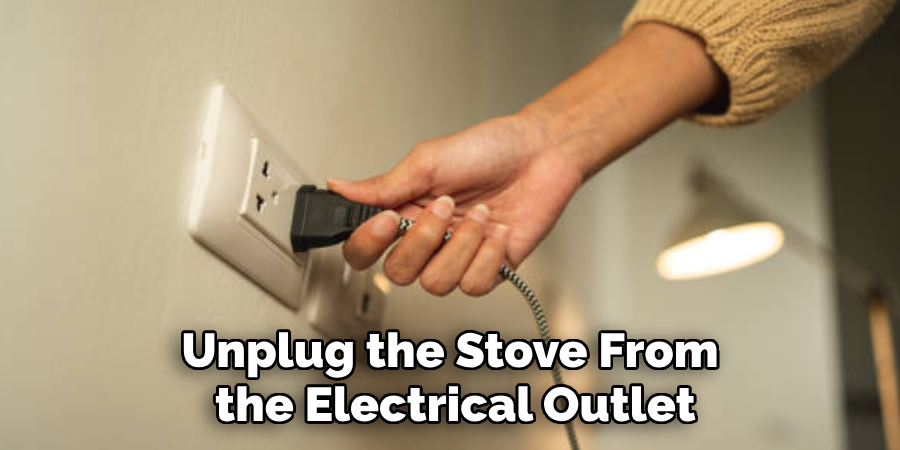
2. Use the “Clear” or “Off” Button
Many Frigidaire stoves are equipped with a “Clear” or “Off” button, which can be used to reset certain features of the appliance. This is especially helpful when dealing with error codes or when the display panel is frozen. To reset the stove using this method, locate the “Clear” or “Off” button on the control panel and press it firmly. Hold the button for a few seconds until the display clears and the error code disappears. This method can reset the control panel, allowing the stove to resume normal functionality without needing to disconnect the power.
3. Resetting After a Power Outage
If your Frigidaire stove has experienced a power outage, it might display an error code or fail to function properly when the power is restored. To reset the stove in this case, first check the clock display. Most Frigidaire stoves will flash “PF” (Power Failure) after a power outage, indicating that the appliance needs to be reset. Press the “Clear” button on the control panel to acknowledge the power failure, then set the correct time using the clock function. Once the time is set, the stove should be fully reset and ready for use.
4. Reset the Oven Temperature Settings
If your Frigidaire stove’s oven is not heating properly, you may need to reset the oven temperature calibration. Start by accessing the oven temperature settings on the control panel. Press the “Bake” button and set the temperature to 550°F. After a few seconds, press and hold the “Bake” button again until the display shows “0.” Use the arrow keys to adjust the oven temperature up or down by increments of 5°F. Once you’ve made the necessary adjustments, press “Start” to save the settings. This method can reset the oven’s calibration and help improve its heating performance.

5. Reset the Self-Cleaning Feature
Sometimes, the self-cleaning feature of a Frigidaire stove can cause the appliance to lock up or display error codes. If this happens, you can reset the self-cleaning cycle by canceling the function. To do this, press the “Cancel” or “Clear” button on the control panel to stop the self-cleaning cycle. If the door remains locked, wait for the stove to cool down completely, as the door will only unlock when the temperature is safe. If the self-cleaning error persists, perform a power cycle reset to clear any lingering issues.
6. Adjust the Gas Valve for Gas Stoves
If you have a Frigidaire gas stove, and the burners are not igniting or functioning properly, you may need to reset the gas valve. First, ensure that the gas supply to the stove is turned off. Then, wait for about 5 minutes to allow any residual gas in the lines to dissipate. Afterward, turn the gas valve back on and ignite the burners to test the functionality. If the burners ignite correctly, the gas valve reset has been successful. This method is essential for resolving gas flow issues, which can disrupt the stove’s performance.
7. Reset the Electronic Control Board
For more complex issues, such as non-responsive touch controls or persistent error codes, you may need to reset the electronic control board of the stove. To do this, disconnect the stove from the power source by unplugging it or turning off the circuit breaker. Leave the power disconnected for at least 15 to 30 minutes to allow the control board to reset fully. After this time has passed, restore the power and check if the controls are functioning properly. If the control board was the issue, this reset should resolve the problem and restore the stove to normal operation
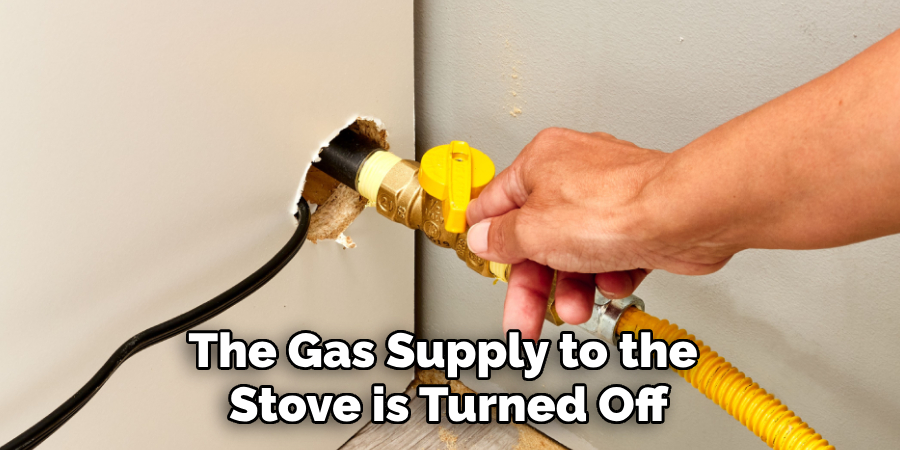
8. Run a Diagnostic Test
Frigidaire stoves often come with built-in diagnostic modes that can help identify and reset specific issues. To run a diagnostic test, consult your stove’s user manual for instructions, as the process may vary by model. Typically, you will need to press a specific combination of buttons to enter diagnostic mode, such as holding the “Broil” and “Bake” buttons simultaneously for several seconds. Once in diagnostic mode, the stove will run a series of tests to detect any malfunctions. After the test completes, it may automatically reset the stove, or you may be prompted to manually clear any error codes.
9. Reset the Oven Door Lock Mechanism
If your Frigidaire stove’s oven door is locked and won’t open, it could be due to an error in the door lock mechanism. To reset the lock, first ensure that the stove is turned off and has cooled down completely. Next, press the “Clear” button to cancel any active cooking or cleaning functions. If the door remains locked, try performing a power cycle reset by unplugging the stove for a few minutes and then plugging it back in. In most cases, this will reset the door lock mechanism and allow you to open the oven safely.
10. Contact Frigidaire Customer Support
If none of the above methods work to reset your Frigidaire stove, or if you encounter a persistent issue that requires professional help, it’s time to contact Frigidaire customer support. A trained technician can guide you through more advanced troubleshooting steps or schedule a service appointment if necessary.
Be prepared to provide the model and serial number of your stove when contacting customer support, as this will help them diagnose the problem more efficiently. Seeking expert assistance ensures that your stove is properly reset and that any underlying issues are addressed promptly.
Things to Consider When Resetting Your Frigidaire Stove
When attempting to reset your Frigidaire stove, there are several factors to keep in mind to ensure a successful and safe process. Firstly, always consult the user manual specific to your stove model; different models may have varying procedures. Prior to any reset, verify that your stove is disconnected from the power source to avoid electrical hazards.
If your stove is gas-operated, check that the gas supply is safely managed during the reset. Additionally, patience is key—many resets require waiting periods, such as cooling times or power disconnections, to be effective. Always prioritize safety by ensuring the stove is not in use or hot before initiating any resets.

Conclusion
Resetting your Frigidaire stove can resolve many of the common issues encountered during its use, from minor glitches to more complex problems. By following the outlined methods, you can often diagnose and fix the issues yourself, saving time and avoiding the need for professional assistance. However, if these steps do not remedy the situation, reaching out to Frigidaire customer support is advisable for more tailored guidance. Thanks for reading, and we hope this has given you some inspiration on how to reset frigidaire stove!
Professional Focus
Angela Ervin, a former interior designer turned blogger, specializes in kitchen design and renovations. Through her website, she blends her passion for cooking with design expertise, sharing practical and creative ideas. Known for balancing functionality and beauty, Angela’s insightful content has made her a trusted voice in home design and lifestyle.
About the Author
Angela Ervin, an experienced interior designer and blogger, combines her passion for kitchen renovations with storytelling. Living in Petersburg with her family, she enjoys cooking and testing her projects firsthand. Known for her humor and relatable style, Angela shares creative, functional design insights through her content, making her a trusted voice in home design.
Education History
University: Virginia Commonwealth University
Degree: Bachelor of Fine Arts (BFA) in Interior Design
- Angela’s education at VCU focused on mastering core interior design principles, including spatial planning, color theory, materials selection, and sustainable design practices.
- She gained hands-on experience through studio projects and collaborative design exercises, which honed her ability to create functional and aesthetically pleasing environments.
- Her coursework also emphasized problem-solving and practical applications of design, preparing her for real-world projects like her self-directed kitchen renovations.
- The program’s strong foundation in both technical skills and creative expression shaped Angela’s ability to seamlessly integrate form and function in her work.


