Cuisinart microwave inverters represent a cutting-edge advancement in cooking technology, offering precise power control to ensure even cooking and better preservation of food textures. Unlike conventional microwaves, inverter technology allows for steady and consistent power levels, resulting in enhanced culinary results.

However, like any advanced appliance, these microwaves may require a reset to resolve issues. Common reasons for needing a reset include disruptions caused by power surges, intermittent error codes, or general malfunctions that affect performance. Understanding when and how to perform a reset is crucial for maintaining the functionality and longevity of your microwave.
This article will guide you through the straightforward process of how to reset Cuisinart microwave inverter models safely and effectively, ensuring optimal performance. By following these steps, users can avoid unnecessary repairs and keep their Cuisinart microwave running smoothly.
Understanding the Inverter Technology
1. What is Inverter Technology?
Inverter microwaves represent a significant innovation in the way food is cooked and heated. Unlike traditional microwaves, which rely on cycling the power on and off to simulate different power levels, inverter microwaves deliver steady and continuous power output at various levels.
This continuous power delivery allows for more even cooking and prevents issues like overcooked edges and undercooked centers that are often seen with traditional models. The key benefits of inverter technology include faster cooking times, as it efficiently utilizes energy without the typical peaks and troughs of power output, and enhanced preservation of food texture and nutritional content.
This technology ensures that delicate foods, like fish or poached eggs, are cooked gently and more uniformly, retaining their flavor and moisture.
2. Common Issues Requiring a Reset
Inverter microwaves can occasionally experience disruptions that necessitate a reset to restore full functionality. One of the primary causes for a reset is power surges. Such surges, or brief outages, can interrupt the microwave’s internal systems, requiring a reset to re-establish normal operations.
Additionally, inverter microwaves may display error codes due to internal errors. These error codes often indicate minor issues that can be resolved with a simple reset, effectively clearing the code and allowing the appliance to function correctly again. Another common reason for needing a reset may arise if the control panel becomes unresponsive or frozen, possibly due to a software glitch.
In such scenarios, a reset can revitalize the control panel, ensuring that all touch commands are accurately registered and executed.
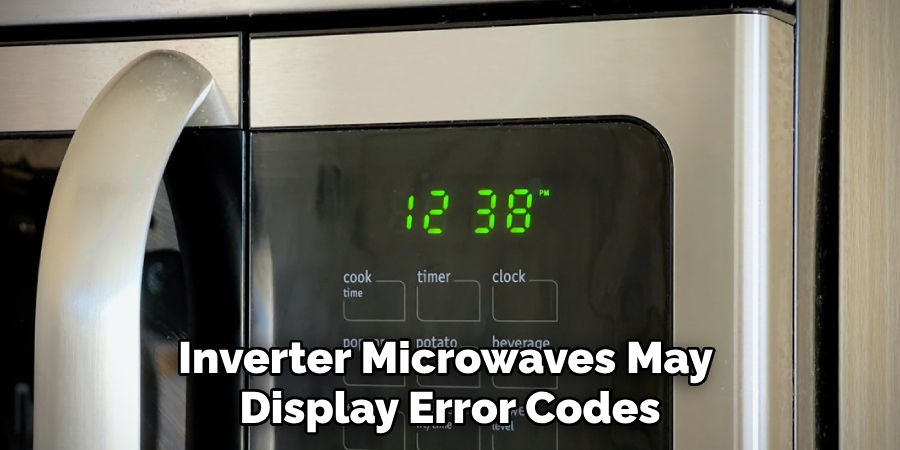
How to Reset Cuisinart Microwave Inverter: Perform a Basic Reset
1. Unplugging the Microwave
Step 1: To perform a basic reset, you should first unplug the microwave from the wall outlet. This simple action disconnects the power supply, which is crucial in resetting the microwave’s internal systems.
Step 2: Once unplugged, advise waiting for at least 3-5 minutes. This waiting period allows the microwave’s capacitors and electronic systems to fully discharge, erasing any temporary errors. It’s important to emphasize patience during this step, as rushing the process might prevent the reset from working effectively.
Step 3: After the waiting period, plug the microwave back in. Once reconnected, check if the microwave has reset by testing its functions to ensure it is operating normally. If it powers up correctly and responds to commands, the reset is successful, and any previous malfunctions should be resolved.
2. Using the Reset Button or Function
Step 1: Some Cuisinart microwave models feature a reset button located on the control panel. Instruct users to press and hold this button for 5-10 seconds if available. This action sends a signal to the microwave to reset its settings, clearing any temporary issues.
Step 2: In cases where there is no dedicated reset button, explain that holding the “Stop” or “Clear” button can serve as an alternative method for a manual reset in many microwaves. This can be an effective substitute when a specific reset button is absent.
Step 3: Once the necessary button is held down, wait for a beep or for the display to clear. These indicators signal that the microwave has successfully reset and is ready to use. Following these steps ensures that any software glitches or minor errors are resolved efficiently.
3. Performing a Hard Reset
Step 1: If the microwave continues to malfunction despite completing a basic reset, propose performing a hard reset by leaving the microwave unplugged for an extended period of 15-30 minutes. This longer disconnection period is often more effective for stubborn issues.
Step 2: This duration permits the microwave’s internal capacitors and electronic components to fully discharge, alleviating more persistent errors that might not have been cleared during the initial reset attempt.
Step 3: After this time has elapsed, plug the microwave back in and perform a brief test to ensure that both the microwave and its control panel are functioning correctly. Testing the appliance by running an operation confirms that the reset has properly addressed the underlying issues, restoring normal functionality and performance.

How to Reset Cuisinart Microwave Inverter: Resetting After an Error Code
1. Identifying Error Codes
Step 1: If the microwave displays an error code, the first step is to consult the user manual to decipher its meaning. The manual provides a key to understanding what each code represents, ensuring you correctly identify the cause of the malfunction.
Step 2: Common error codes for inverter microwaves might relate to power issues, faulty door sensors, or potential overheating. Understanding these codes allows you to determine whether a simple reset can address the problem or if more detailed troubleshooting is necessary.
2. Resetting Based on Error Codes
Step 1: For many error codes, performing a basic reset—unplugging the microwave and waiting several minutes—can often clear the error and restore functionality. This action allows the microwave’s internal system to reset, potentially resolving temporary glitches.
Step 2: If the error code persists even after a basic reset, it might indicate a more complex issue. In such cases, it’s advisable to refer to the user manual for any additional troubleshooting steps specific to that error code. Alternatively, contacting Cuisinart customer service can provide guidance tailored to the specific problem at hand, ensuring more accurate and effective resolution.
When to Perform a Factory Reset
A factory reset on your Cuisinart microwave should only be considered when all other troubleshooting methods and resets have failed to resolve persistent malfunctions. This reset will revert the device to its original factory settings, effectively wiping out all personalized configurations and user-set cooking preferences.
It is recommended to consult the user manual for guidance on whether a factory reset is appropriate for your specific model. Use this option judiciously, as it means starting from scratch with your device’s settings and preferences.
1. Factory Reset Steps
Step 1: Some models may offer a factory reset option via the settings menu, which will return the microwave to its original settings. Instructions can usually be found in the user manual.
Step 2: Caution users that performing a factory reset will erase any preset cooking options or saved preferences.
2. When to Use Factory Reset
Step 1: Suggest that factory resets should be used only if other reset options don’t work and the microwave continues to malfunction.
Step 2: Factory resets are a last resort before contacting a professional or customer service.

Troubleshooting If Reset Doesn’t Work
If resetting your Cuisinart microwave fails to resolve the issues, further troubleshooting steps may be necessary. These steps address common problems that might not be fixed by a simple reset and can help identify whether professional repair or parts replacement may be needed. By systematically going through each potential cause, you can narrow down the issue and find a more precise solution.
1. Control Panel Still Unresponsive
If the microwave’s control panel remains unresponsive after a reset, verify that the power outlet supplies the appropriate voltage. Test the outlet by plugging in another appliance to ensure it’s functioning correctly. If the power source is confirmed to be operational and the control panel issues persist, a professional technician might need to inspect the microwave for possible internal electrical problems.
2. Microwave Not Heating
In cases where the microwave runs but fails to heat the food, check the door seal, as a faulty seal can interfere with proper operation. Additionally, inspect the door sensor for any signs of damage or malfunction. Suppose these components appear to be in good condition, and the problem continues. In that case, it is advisable to contact Cuisinart customer service for further assistance or to arrange repairs.
Maintenance Tips to Avoid Future Issues
Regular maintenance can significantly extend the life of your Cuisinart microwave and help prevent potential issues. By following these simple steps, you can ensure the continued optimal performance of your appliance.
1. Avoid Power Surges
It’s highly recommended that you use a surge protector to protect your microwave from potential damage due to electrical surges. Power surges commonly occur during storms or when there are sudden changes in electrical load, and they can lead to internal malfunctions or even permanent damage to the microwave’s circuitry. Employing a surge protector provides an added layer of defense, safeguarding the appliance from unexpected voltage spikes.
2. Regular Cleaning and Inspection
Regular cleaning of your microwave’s interior is essential to prevent the buildup of food debris and grease, which can cause unpleasant odors or even fires. Make sure to also inspect the door seal, vents, and sensors periodically. Ensuring these parts are clear of obstructions and in good working condition helps maintain efficient operation and prevents malfunctions. Implementing these practices not only boosts performance but also extends the lifespan of your appliance.

Conclusion
Resetting a Cuisinart microwave inverter involves understanding and addressing error codes and performing basic resets. Begin by consulting the user manual to decode any error messages and determine if a reset can resolve the issue. For a basic reset, simply unplug the microwave, wait several minutes, and then reconnect it.
If issues persist, refer to the manual for advanced troubleshooting steps or contact customer service. It’s essential to regularly maintain the microwave to prevent malfunctions, which includes cleaning and using a surge protector. Remember, knowing “how to reset cuisinart microwave inverter” can often fix problems quickly and without the need for professional help.
Follow these steps to keep your appliance in top condition and ensure efficient performance. Always use the manual as your guide and take proactive maintenance steps to enjoy seamless functionality.
Professional Focus
Angela Ervin, a former interior designer turned blogger, specializes in kitchen design and renovations. Through her website, she blends her passion for cooking with design expertise, sharing practical and creative ideas. Known for balancing functionality and beauty, Angela’s insightful content has made her a trusted voice in home design and lifestyle.
About the Author
Angela Ervin, an experienced interior designer and blogger, combines her passion for kitchen renovations with storytelling. Living in Petersburg with her family, she enjoys cooking and testing her projects firsthand. Known for her humor and relatable style, Angela shares creative, functional design insights through her content, making her a trusted voice in home design.
Education History
University: Virginia Commonwealth University
Degree: Bachelor of Fine Arts (BFA) in Interior Design
- Angela’s education at VCU focused on mastering core interior design principles, including spatial planning, color theory, materials selection, and sustainable design practices.
- She gained hands-on experience through studio projects and collaborative design exercises, which honed her ability to create functional and aesthetically pleasing environments.
- Her coursework also emphasized problem-solving and practical applications of design, preparing her for real-world projects like her self-directed kitchen renovations.
- The program’s strong foundation in both technical skills and creative expression shaped Angela’s ability to seamlessly integrate form and function in her work.


