Resetting a Crock-Pot may become necessary if you encounter issues with its settings or operation. Whether it’s a malfunctioning timer, unresponsive controls, or other technical glitches, knowing how to reset Crock Pot can save you time and frustration.

Fortunately, the process is typically straightforward and requires only a few simple steps. In this article, we’ll explore various methods for resetting different models of Crock-Pots, providing you with the guidance needed to troubleshoot common issues and restore your slow cooker to proper working order.
With these tips, you’ll be able to quickly and effectively reset your Crock-Pot, ensuring that it continues to serve up delicious, hassle-free meals for years to come.
Understanding the Need to Reset a Crock-Pot
Resetting your Crock-Pot becomes necessary when it fails to operate as expected. This could manifest as the device not turning on, displaying incorrect time or settings, or not heating up properly. Interruptions in power supply, fluctuating voltages, or simply the longevity of the appliance can contribute to such issues.
Additionally, operational quirks may arise from the unit’s internal circuitry becoming confused, especially after an unexpected power failure. In such instances, a reset can act as a “fresh start”, clearing any erroneous states and allowing the device to recalibrate its settings.
This procedure ensures that your Crock-Pot continues to function efficiently, providing a dependable cooking experience. Understanding when and why to reset your Crock-Pot is the first step towards maintaining its longevity and performance.
Common Issues That May Require Resetting
Several common issues might signal that it’s time to reset your Crock-Pot. Being aware of these problems can help you diagnose and fix your appliance more quickly:
- Device Does Not Power On: If your Crock-Pot fails to turn on, even when connected to a power source, a reset may resolve this issue.
- Incorrect Display Time or Settings: Sometimes, the digital display may show incorrect times or settings, which can interfere with cooking accuracy.
- Unresponsive Control Panel: An unresponsive control panel, where buttons don’t react to presses, is a clear sign something’s amiss.
- Inconsistent Heating: When your Crock-Pot heats irregularly or not at all, the issue may stem from electronic settings that need resetting.
- Unexpected Power Loss Recovery: After a power outage or surge, your slow cooker might act erratically or fail to start properly.
- Odd Behavior After Cleaning: Occasionally, after cleaning or moving your Crock-Pot, it might not work as expected due to accidental button presses or connector issues.

Resetting your Crock-Pot can often solve these issues, restoring its functionality without the need for professional repairs. Next, we’ll guide you through the reset procedures tailored to various Crock-Pot models.
Importance of Resetting to Resolve Minor Issues
The significance of resetting your Crock-Pot to resolve minor issues cannot be overstated. This simple action can often rectify common problems without the need for professional intervention, saving both time and money. By performing a reset, users can swiftly restore the appliance to its optimal state, ensuring that meals are cooked accurately and safely.
Furthermore, regular resets can help maintain the longevity of the device, preventing wear and tear from persistent minor glitches. It’s a preventative measure that keeps the appliance running smoothly, minimizing the risk of major malfunctions that could disrupt your cooking routine.
In essence, understanding the importance of resetting your Crock-Pot is crucial for anyone looking to maximize the utility and lifespan of their slow cooker. Now, let’s dive into the specifics of resetting different Crock-Pot models.
Resetting Different Crock-Pot Models
The process for resetting a Crock-Pot can vary based on the model and features of your appliance. Here are the common methods you can use to reset various Crock-Pot models:
Manual Control Models
Some older manual control Crock-Pot models may not require a reset, as they don’t have electronic settings that can be affected. However, if you encounter issues with such a model, unplugging it from its power source and leaving it disconnected for 10-15 minutes before plugging it back in should suffice.
This will give the appliance enough time to discharge any residual electricity and reset itself. If the problem persists, you may need to contact customer support for further assistance.
Digital Programmable Models
Digital programmable Crock-Pot models offer more precise control over cooking times and temperatures, but they can also be prone to technical issues. To reset these models, you’ll typically need to press and hold the “Cancel” or “Off” button for 5-10 seconds. This will clear any incorrect settings and restart the device, allowing you to start a new cooking cycle.

10 Methods How to Reset Crock Pot
1. Power Cycle Reset:
The simplest method to reset a Crock-Pot is to perform a power cycle reset. Start by unplugging the slow cooker from the electrical outlet and allowing it to sit unplugged for a few minutes.
This will discharge any residual power from the unit. After a few minutes, plug the Crock-Pot back in and check if the issue has been resolved. This method can often fix minor technical glitches and restore normal operation.
If the power cycle reset does not work, there are a few other troubleshooting options to try. First, check if the slow cooker is receiving power by plugging it into a different outlet or using a different electrical device in the same outlet. If the Crock-Pot is still not working, take a closer look at its components.
2. Check Power Source:
Before attempting any reset procedures, ensure that the Crock-Pot is properly connected to a working electrical outlet. Sometimes, the issue may be due to a faulty power source rather than a problem with the slow cooker itself. Try plugging the Crock-Pot into a different outlet or using a different power cord to rule out power-related issues.
It is also important to check for any tripped circuit breakers or blown fuses in your home’s electrical system. If you are still unable to determine the cause of the power issue, it may be necessary to contact a professional electrician for further assistance.
While it may seem like a simple fix, improper power connections can cause potential safety hazards and should be taken seriously.
3. Refer to User Manual:
If you’re unsure how to reset your specific model of Crock-Pot, consult the user manual or instruction guide that came with the appliance. The manual typically contains troubleshooting tips and step-by-step instructions for resetting the unit.
Look for sections on troubleshooting or technical support, where you may find information on resetting the slow cooker. While basic steps remain the same, some models may have specific instructions for resetting.
4. Hard Reset:
Some Crock-Pot models may require a hard reset to restore normal operation. To perform a hard reset, unplug the slow cooker from the electrical outlet and press and hold down the power button or any other reset button on the unit for 10-15 seconds.
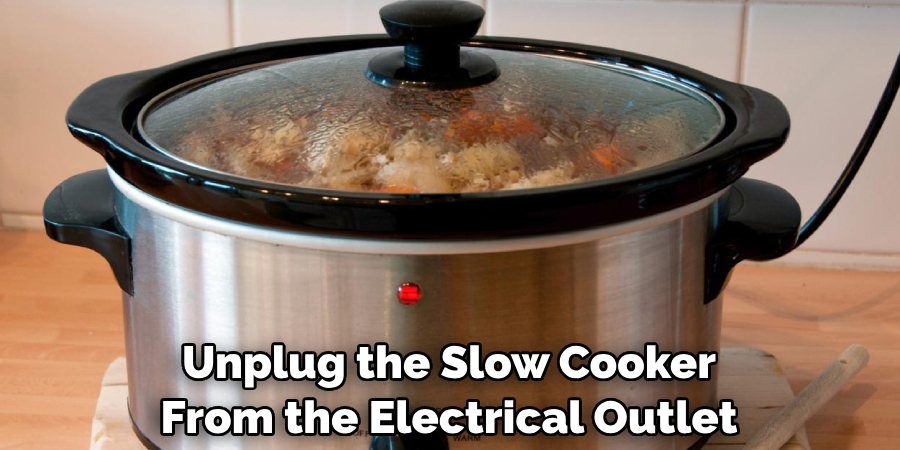
This will reset the internal electronics and may resolve issues with unresponsive controls or malfunctioning timers. If the issue persists after a hard reset, it may be necessary to contact the manufacturer for further troubleshooting or repair.
5. Reset Timer Settings:
If the issue is related to the timer settings, try resetting the timer to default settings. Depending on the model of your Crock-Pot, you may be able to reset the timer by pressing a specific combination of buttons or accessing the settings menu on the control panel. Refer to the user manual for instructions on resetting the timer settings for your specific model.
6. Update Firmware (Smart Models):
If you have a smart Crock-Pot model with Wi-Fi or Bluetooth connectivity, check for firmware updates that may address any technical issues. Manufacturers occasionally release firmware updates to improve performance and fix bugs.
Use the companion app or software provided by the manufacturer to check for and install any available updates for your smart Crock-Pot.
Additionally, staying up to date with the latest firmware can also add new features and functionalities to your smart Crock-Pot. It is a good practice to regularly check for updates and install them as they become available.
7. Factory Reset:
As a last resort, you can perform a factory reset to restore the Crock-Pot to its original factory settings. Keep in mind that a factory reset will erase any custom settings or presets you have programmed into the slow cooker.
To perform a factory reset, refer to the user manual for instructions specific to your model. This option should only be used if other troubleshooting methods have failed to resolve the issue. It is also recommended to contact the manufacturer for assistance before attempting a factory reset.
8. Contact Customer Support:
If you’ve tried all the troubleshooting steps and the issue persists, it may be time to contact customer support for further assistance. Most manufacturers offer customer support services, including phone support, email support, and online chat, where you can speak with a representative who can help diagnose and resolve technical issues with your Crock-Pot.
To utilize customer support, you will need to have your Crock-Pot model number and serial number on hand. These can typically be found on the bottom or back of your Crock-Pot, or in the instruction manual. Having this information readily available will make it easier for customer support to assist you.
9. Check for Warranty Coverage:
If your Crock-Pot is still under warranty, consider contacting the manufacturer for warranty service or replacement. Warranties typically cover defects in materials and workmanship, so if your slow cooker is experiencing technical issues that cannot be resolved through troubleshooting, you may be eligible for a repair or replacement at no cost.

Be sure to check the terms and length of your warranty before contacting the manufacturer. If your warranty has expired, there are still steps you can take to get your Crock-Pot up and running again.
10. Professional Repair:
If the issue is complex or beyond your ability to troubleshoot, consider seeking professional repair services. Look for authorized service centers or appliance repair technicians with experience repairing slow cookers. They can diagnose the problem accurately and perform any necessary repairs to get your Crock-Pot back in working order.
In addition to repairing your slow cooker, professional technicians can also provide valuable tips and advice on how to properly maintain and care for your appliance. This includes regular cleaning and maintenance tasks that can help prevent future issues.
Troubleshooting Tips
Before seeking professional repair, there are a few troubleshooting tips you can try to address common issues with your Crock-Pot:
- Inspect the Power Cord: Ensure the power cord is securely plugged into a functioning outlet. Sometimes the problem is as simple as a loose connection.
- Check the Settings: Make sure you have selected the correct cooking setting. Some recipes require high heat, while others need a low and slow approach.
- Examine for Visible Damage: Look over the appliance for any signs of damage, such as cracks in the ceramic insert or issues with the heating element. Visible damage might indicate the need for replacement parts or professional repair.
- Reset the Appliance: If your Crock-Pot is equipped with a reset function, use it. This can sometimes clear minor electronic glitches.
- Consult the Manual: Refer to your slow cooker’s user manual for specific troubleshooting advice. Manufacturers often provide solutions to common problems.
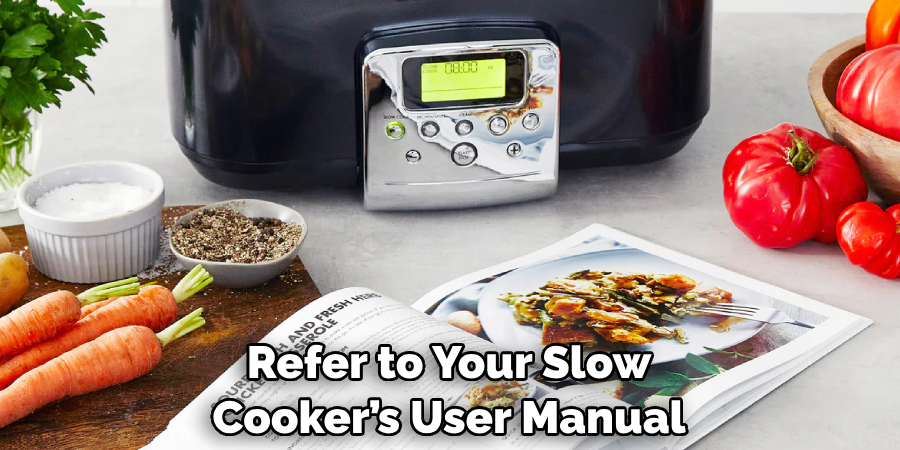
Trying these troubleshooting steps can resolve simple issues, getting your slow cooker back to its best function without the need for professional intervention.
Tips for Preventing Future Issues
To ensure the longevity and optimal performance of your Crock-Pot, follow these preventive measures:
- Regular Cleaning: After each use, ensure your slow cooker is properly cleaned. This includes wiping down the exterior, washing the ceramic insert by hand or in the dishwasher (if it’s dishwasher-safe), and cleaning the lid. Avoid using abrasive cleaners that can damage the surface of your appliance.
- Proper Storage: Store your slow cooker in a dry place, away from any moisture that could potentially damage the electrical components. Also, ensure the power cord is neatly stored to avoid any bends or wear over time.
- Avoid Overfilling: Follow the manufacturer’s guidelines on maximum fill capacity. Overfilling your slow cooker can lead to uneven cooking and potentially damage the appliance over time.
- Use According to Instructions: Always use your slow cooker as intended by the manufacturer. This includes adhering to recommended cooking times and temperatures to avoid overworking the appliance.
- Periodic Inspections: Even with no apparent issues, regularly check your slow cooker for any signs of wear or damage, such as frayed cords or cracks in the ceramic insert. Early detection can prevent more significant problems down the line.
- Mind the Power Surges: If possible, plug your slow cooker into a surge protector to guard against potential damage from power surges.

Additional Tips and Techniques
Besides the standard maintenance and troubleshooting advice, here are some extra tips and techniques to enhance your slow cooking experience and ensure your Crock-Pot serves you well:
- Layer Wisely: When adding ingredients to your slow cooker, remember that those at the bottom cook faster. Place hard vegetables like potatoes and carrots at the bottom, closer to the heat source, and add meat and softer vegetables on top.
- Avoid Lifting the Lid: Each time you open the slow cooker lid during cooking, you release a significant amount of heat, which can extend cooking times. Resist the temptation to peek and only open the lid if you need to stir or check doneness in the final minutes of cooking.
- Preheat Your Slow Cooker: For a quicker start to cooking, especially when time is of the essence, consider preheating your slow cooker while you prepare your ingredients. Adding food to a preheated cooker can reduce overall cooking time slightly.
- Trim Fat: Trim excess fat from meats before slow cooking. While some fat can add flavor and moisture, too much can lead to greasy results. Trimming helps ensure a healthier and tastier dish.
- Thicken Sauces: If you’d like to thicken the sauce or gravy in your dish, remove the lid and turn up the heat during the last half-hour of cooking. You can also mix in a slurry of cornstarch and water to achieve the desired consistency.
- Herbs and Spices: Add fresh herbs towards the end of the cooking time to preserve their flavor. Conversely, dried herbs and spices benefit from a long cooking time, which helps release their flavors into the dish.

Conclusion
In conclusion, mastering the skill of resetting a Crock-Pot is essential for troubleshooting and maintaining the functionality of this beloved kitchen appliance.
By following the step-by-step guide outlined in this article, individuals can confidently address common issues such as unresponsive controls or error codes, ensuring that their Crock-Pot continues to perform optimally. Additionally, the troubleshooting tips provided offer valuable insights into identifying and resolving more complex issues that may arise.
By incorporating regular maintenance and care practices into their routine, users can prevent future problems and extend the lifespan of their Crock-Pot. Thanks for reading, and we hope this has given you some inspiration on how to reset crock pot!


